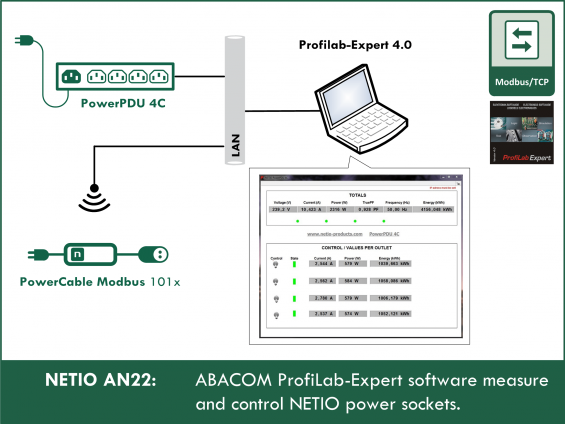Supported devices: NETIO 4All, NETIO 4, PowerPDU 4C, PowerPDU 4PS, PowerCable Modbus 101x, PowerBOX 3Px, PowerDIN 4Pz, PowerBOX 4Kx, PowerPDU 8QS
Profilab Expert 4.0 by Abacom is a SCADA environment, where you can quickly create a program that controls something, communicates over RS-232 or TCP/IP and shows graphs and control elements, just by connecting blocks. The environment is very intuitive. The full version of the tool costs €99.
The output can be a Windows executable (.exe) that controls your experiment, demo board etc.
Connecting with NETIO smart sockets
NETIO sockets can be connected using the Modbus/TCP protocol. We have prepared blocks for individual NETIO products. The blocks differ by the number of outputs and the ability to measure electrical quantities.
- The NETIO socket device must have the Modbus/TCP protocol enabled.
- Use the default port 502.
After launching the program, the IP address of the NETIO sockets device needs to be entered in the user settings for each individual Modbus/TCP operation:
Setting the IP address of the target NETIO smart socket device
NETIO example AN22
After starting ProfiLab-Expert 4.0, browse to the AN22 example in:
\Examples\Hardware\Modbus_TCP\NETIO
NETIO Modbus/TCP demo
Here are several views of the Modbus/TCP driver blocks. The driver can be modified, some parts or outputs removed, etc.
The entire driver for 4 measuring outputs and 4 relays.
After starting the example and setting the IP address (the plug icon in the top right corner), the dashboard appears, showing all the measured and configured values of the PowerPDU 4C.
How does the example work
Here are the details of the example. The round “LED” indicators in the TOTALS overview are loaded independently of the “State” indicators next to the Control switches.
Blocks for controlling individual outputs
FAQ
1) Is it possible to use the same driver for all NETIO sockets?
We recommend using separate drivers so that unused Modbus/TCP registers are properly handled.
2) How fast does the program react?
The response to Modbus/TCP is quite fast, you can expect immediate response. However, the protocol is not secured in any way. Keep that in mind and use appropriate measures, such as a VPN, for remote communication.
3) Is it necessary to physically have a NETIO smart socket device for testing?
No, the apps can be tested with the online demos that NETIO makes available for you.
To access the NETIO online demos, log in as demo / demo at the following websites:
http://netio-4all.netio-products.com/
https://netio-4c.netio-products.com/
http://netio-4.netio-products.com/
http://pc-modbus.netio-products.com:22888/
Supported FW for NETIO 4x:
3.1.0 a vyšší (Archiv firmware)
Supported FW for PowerCable xxx:
2.0.2 a vyšší (Archiv firmware)