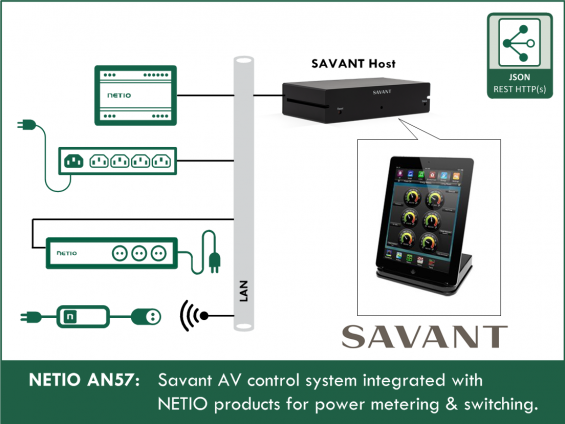Savant was founded in 2005 with the goal of providing the best experience in home automation. That means products that are inventive, easy to use, and future-friendly, so the customers will be able to enjoy them for years.
Over the years, Savant technology has evolved and the company has grown, but the goal remains the same. They've become the home automation brand of choice for the world's most luxurious homes, castles, and even yachts.
NETIO Application Note AN57 shows how to set up the connection between the NETIO smart sockets and the Savant system, how to control the sockets and use the measured values of electrical quantities and energy metering data.
What you can do with Savant and NETIO smart sockets:
Savant profiles offer control and monitoring of NETIO PDUs, power strips and cables. The PowerCable profile supports all models of single-outlet PowerCable with the REST (JSON) API. The REST profile supports all models with up to 4 outlets with the REST (JSON) API.
Both profiles support control (switching) of each outlet and also gathering of data from the hardware. Each outlet is represented in the Savant system as a Generic Relay Controlled Device.
Supported NETIO devices
- NETIO PowerCable REST 101x
- NETIO PowerPDU 4C (Monitoring Feedback)
- NETIO PowerPDU 4PS
- NETIO PowerPDU 8QS
- NETIO PowerDIN 4PZ (Monitoring Feedback)
- NETIO PowerBOX 3Px
- NETIO PowerBOX 4Kx
- NETIO 4
- NETIO 4All (Monitoring Feedback)
Configuration of NETIO devices to work with Savant profile – JSON API
Enable JSON Support:
- Login to the device web configuration
- Go to M2M API Protocols >> JSON API
- Enable JSON API
- Enable READ-WRITE
- Set a username savant and password RPM under Enable READ-WRITE. This username and password are hard coded into the Savant profiles.
Click Save changes and allow the unit a few minutes to save and reboot
Blueprint configuration process
General configuration is straightforward although some renaming of service aliases will be needed.
The profile has polling built in so it’s not necessary to manually use triggers to periodically update variables.
- Download the latest version of the profile from www.intrinsicdev.com
- Import the profile into your custom Savant Profiles Library.
- Open the Library and locate the profile.
- Drag an instance of the profile from the library into the configuration. Give it a name.
- Make a connection from the ethernet port on the profile to an available port on a network switch and when prompted input the IP address of the device.
- Generate Services
- In the Service Preferences Table will be a service for each outlet, each will have the same name (that of the profile) it’s good practice to rename these.
- Also in the Service Preferences Table; note that the “Show” checkbox will not be set by default, this must be ticked for each outlet that is required to show in the user interface. This does not affect their availability for automation.
Supported actions
Each profile has multiple logical components: one named PDU which represents the device as a whole and then one for each outlet.
State variables
Querying the status of an outlet will update the variables of that outlet’s logical component. Querying the status of the PDU logical component will update its state variables.
FAQ
1) Are the profiles free of charge?
No. Profiles are made by Intrinsic Dev and require licensing to function. Unless specifically noted only one license is required per controller/processor. You can run as many devices as required up to the limit supported by your chosen control platform. Pricing and license keys can be obtained by visiting www.intrinsicdev.com.
2) Does exist free version for demo/showroom installations?
No. Intrinsic Dev doesn't offer free versions.
3) Can I use NETIO Cloud in parallel to Savant connection?
Yes, NETIO Cloud works in parallel to JSON API protocol.
4) Can I use NETIO Mobile app in parallel to Savant connection?
Yes, NETIO Mobile app works in parallel to JSON API protocol.
Supported FW versions for NETIO devices
- PowerCable REST 101x: firmware 2.3.9 and later
- PowerPDU 4C: firmware 3.3.1 and later
- PowerPDU 4PS: firmware 2.4.4 and later
- PowerBOX 3Px: firmware 2.4.4 and later
- PowerDIN 4PZ: firmware 2.5.2 and later
- NETIO 4 and NETIO 4All: firmware 3.3.1 and later