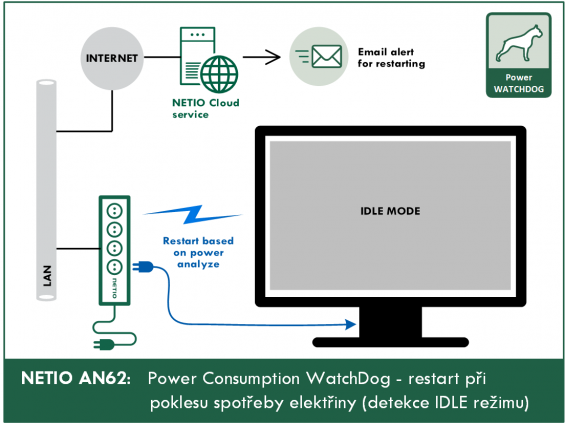AN62 podporovaná zařízení
- NETIO PowerBOX 4Kx
- NETIO PowerCable REST 101x
- NETIO PowerDIN 4PZ
- NETIO PowerPDU 8QS
- NETIO PowerPDU 4KS
- NETIO PowerCable 2KZ
Poznámka: pro Firmware verse 3.2.0 nebo vyšší
NETIO Conditions & Actions
Zařízení NETIO používají systém "Condition" & "Action", které musejí být konfigurovány jednotlivě. Chcete-li nakonfigurovat funkci Load WatchDog, musíte nakonfigurovat 2 karty:
- PAB (Power Analysis Block) - analýza zatížení [W] na výstupu v reálném čase
- Pravidla - co dělat, když nastane definovaný stav
Podrobný popis a příklady na NETIO Wiki - Skriptování lokálního zařízení
a v našem Slovníku: Condition & Rules
PAB (Podmínky)
Funkce PAB se používá k analýze spotřeby energie (zatížení) specifikovaného výstupu. Pokud zátěž klesne na definovaný rozsah, zařízení NETIO tento stav detekuje a může na něj reagovat definovanou akcí.
Více o PAB v našem slovníku pojmů: WatchDog - Power consumption (PAB)
The Rule (Akce)
Funkčnost Pravidla obecně definuje reakci zařízení NETIO na konkrétní situaci / událost (podmínku).
Na základě podmínek může zařízení NETIO zpracovat tyto akce:
-
ACTION na definovaném VÝSTUPU
- 0 = VYPNOUT
- 1 = ZAPNOUT
- 2 = SHORT OFF
- 3 = SHORT ON
-
4 = TOGGLE - Mění stav z ON na OFF a opačně
- Odeslat alarm do cloudové služby NETIO (služba icloud může informovat uživatele účtu například e-mailem)
Load Watchdog (Restartujte zařízení, pokud je v režimu IDLE déle než 5 minut)
a) konfigurace PAB
{
"type": "RANGE",
"source": "OUTPUTS/1/LOAD",
"lowerBound": 1,
"upperBound": 20,
"timeHysteresis": 120
}
Popis Variables:
| Variable | Value | Description |
|---|---|---|
|
type |
RANGE |
PAB type |
|
source |
OUTPUTS/x/(LOAD/CURRENT/POWER) |
The monitored variable. x indicates input / output number. |
|
timeHysteresis |
int |
[s] Monitored value must be present in defined interval for amount of time defined here. |
|
lowerBound |
int |
lower bound of the monitored value |
|
upperBound |
int |
upper bound of the monitored value |
Administrační okno pro web, PAB sekce:
b) Konfigurace Rules (Pravidel)
{
"conditions": {
"PAB/NR04_PAB/IN": true
}
"actions": {
"OUTPUTS/1/ACTION": 2,
"CLOUD/OUTPUT/1/ALARM": "${COND_RESULT}"
}
}
3. Povolte pravidlo a uložte změny
Popis Variables:
| Variable | Value | Description |
|---|---|---|
|
conditions |
Eg: `"PAB/PAB1_1/IN": true` |
Conditions definition. Relationship between conditions is defined by |
|
operator |
AND/OR |
Optional. Specifies relationship between conditions. |
|
filters |
Eg: |
Filter definition. For multiple filter conditions, the relationship between them is always |
|
actions |
Eg: |
Actions definition. All actions defined here will be triggered when conditions (and filters) are met |
Administrační okno pro web, sekce Rules:
c) Aktivace události
1. Zkontrolujte protokol zařízení. NESMÍ obsahovat žádné protokoly týkající se PAB nebo pravidel.
2. Přepněte monitorované zařízení do režimu IDLE (Počkejte nebo otočte ručně, specifické pro zařízení).
3. Počkejte, výstup 1 by se měl restartovat (vypnout a zapnout) po 2 minutách. V protokolu zařízení uvidíte záznamy podobné obrázku níže.
4. V případě, že zařízení NEDÁ očekávané výsledky, vyhledejte rady v protokolu zařízení.
Poznámka: Názvy příkladů konfigurací použitých v této aplikační poznámce (NR03_WDT pro konfiguraci PAB a NR03_RULE pro konfiguraci Rule jsou založeny na
NRxx NETIO Rules - examples na NETIO Wiki.