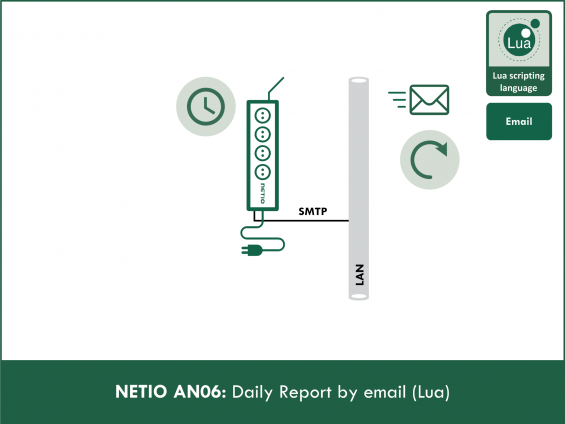Supported devices: NETIO 4All, PowerPDU 4C, NETIO 4 (without consumption data),
The scripts, Script A (Daily report) and Script B (Switch counter), send a daily overview of individual inputs (consumption [Wh / kWh], price of the energy consumed, number of times the output was switched). The e-mail reports contains details for the past 24h, as well as the average for the past 7 days for comparison.
Script A (Daily report) periodically sends the e-mail and reads the consumption. Script B (Switch counter) detects and counts the switching events for each output.
Sample of AN06 email:
Configuring e-mail in NETIO 4x
In the NETIO 4x device, e-mail parameters need to be set in the web configuration.
In the Settings – Email section of the web interface, set the parameters as follows:
-
SMTP server
- Address of the SMTP server of your e-mail provider (such as smtp.google.com, smtp.seznam.cz)
-
Enable SMTP authentication
- Checked
- Username - your e-mail address
- Password - password associated with your e-mail address
- Enable TLS encryption - checked
-
To
- E-mail address
-
Use custom sender address
- Optional
-
Send daily reports about NETIO 4All health
- Optional (does not affect AN06)
-
PWhen checked, the following report is sent periodically. This report is completely unrelated to the AN06 periodic e-mails.
Note: These are the recommended settings. Different e-mail service providers may require different settings. We recommend checking the settings against your provider’s recommended settings.
Sample daily report sent by the NETIO 4x device:
Daily report for device myNetio, date 2019-07-21.
== SYSTEM LOAD ==
Hour System load Incomming traffic
------------------------------------------
0 - 1 - -
1 - 2 - -
2 - 3 - -
3 - 4 - -
4 - 5 - -
5 - 6 - -
6 - 7 - -
7 - 8 - -
8 - 9 - -
9 - 10 - -
10 - 11 - -
11 - 12 - -
12 - 13 - -
13 - 14 - -
14 - 15 - -
15 - 16 - -
16 - 17 - -
17 - 18 - -
18 - 19 - -
19 - 20 - -
20 - 21 - -
21 - 22 - -
22 - 23 - -
23 - 24 - -
== SYSTEM LOGS ==
Errors: 0
Warnings: 0
=== System ===
=== Manager ===
=== Networking ===
=== Users ===
=== Storage ===
=== Devices ===
Creating the rules for scripts A and B
In the Actions section of NETIO 4 web administration, click Create Rule to add a rule
Skript A (Daily report)
1) Fill in the following parameters:
- Enabled: checked
- Name: Daily report (user-defined)
- Description: Daily report about NETIO (user-defined)
- Trigger: System started up
- Schedule: Always
2) Copy the following code and paste it into the field for the Lua script:
------------NETIO AN06------------ ------------Section 1------------ local electricityPrice = "0.12" -- price for kWh local currency = "$" -- currency local emailReport = "my.email@gmail.com" -- your email ---------End of Section 1--------- local emailTime = "01:00:00" local initialEnergy = {} local weekStats = {} for i=1,7 do weekStats[i] = {energy={0,0,0,0},switches={0,0,0,0}} end function initialize() local stringTime = os.date("%X") local time = (3600*tonumber(stringTime:sub(1,2)) + 60*tonumber(stringTime:sub(4,5)) + tonumber(stringTime:sub(7,8))) local emTime = (3600*tonumber(emailTime:sub(1,2)) + 60*tonumber(emailTime:sub(4,5)) + tonumber(emailTime:sub(7,8))) for i=1,4 do initialEnergy[i] = devices.system["output" .. i .. "_cumulatedConsumption"] end delay(86400-time+emTime,function() dailyReport() end) end function dailyReport() local day = tonumber(os.date("%w")) -- os.date("%w") returns 0 for Sunday if day == 0 then day = 7 end local prevDay = day - 1 if prevDay == 0 then prevDay = 7 end -- get data about switching if _G.weekSwitches[prevDay].switches == nil then weekStats[prevDay].switches = {0,0,0,0} else weekStats[prevDay].switches = _G.weekSwitches[prevDay].switches -- reset counter for previous day _G.weekSwitches[prevDay].switches = {0,0,0,0} end for i=1,4 do if devices.system["output" .. i .. "_cumulatedConsumption"] ~= nil then weekStats[prevDay].energy[i] = devices.system["output" .. i .. "_cumulatedConsumption"] - initialEnergy[i] initialEnergy[i] = devices.system["output" .. i .. "_cumulatedConsumption"] else weekStats[prevDay].energy[i] = 0 initialEnergy[i] = 0 end end -- formating email local text = "AN06 - Daily report from NETIO device\n" text = text .. os.date("%c") .. "\n" text = text .. "----------------------------------\n" text = text .. "Last 24 hours:\n" for i=1,4 do text = text .. "Output" .. i .. ": " text = text .. weekStats[prevDay].energy[i] .. "[Wh], " local price = computePrice(weekStats[prevDay].energy[i]) text = text .. price .. currency .. ", " text = text .. weekStats[prevDay].switches[i] .. "x switched\n" end text = text .. "----------------------------------\n" text = text .. "Last 7 days:\n" for i=1,4 do text = text .. "Output" .. i .. ": " local sumEnergy = 0 local sumSwitches = 0 for j=1,7 do sumEnergy = sumEnergy + weekStats[j].energy[i] sumSwitches = sumSwitches + weekStats[j].switches[i] end text = text .. sumEnergy .. "[Wh], " local price = computePrice(sumEnergy) text = text .. price .. currency .. ", " text = text .. sumSwitches .. "x switched\n" end logf("Sending daily report, day: %d",day) mail(emailReport,"NETIO daily report",text,5) delay(86400,function() dailyReport() end) end function computePrice(energy) local price = string.gsub(electricityPrice,'%.','') return tonumber(price)*energy/100000 end log("Mail skript started") -- Measurment variables are not available after power up, some delay is necessary delay(1,function() initialize() end)
Skript B (Switch counter)
1) Fill in the following parameters:
- Enabled: checked
- Name: Switch counter (user-defined)
- Description: Switching counter for daily report (user-defined)
- Trigger: DO state changed
- Schedule: Always
2) Copy the following code and paste it into the field for the Lua script:
------------NETIO AN06------------
local day = tonumber(os.date("%w"))
-- os.date("%w") returns 0 for Sunday
if day == 0 then day = 7 end
-- Initializing
if _G.weekSwitches == nil then
_G.weekSwitches = {}
for i=1,7 do
_G.weekSwitches[i] = {switches={0,0,0,0}}
end
--Script is triggered once on power up for every output
_G.weekSwitches[day] = {switches={-1,-1,-1,-1}}
end
-- Incrementing counter
for k in pairs(event.args) do
_G.weekSwitches[day].switches[tonumber(k:sub(7,7))] = _G.weekSwitches[day].switches[tonumber(k:sub(7,7))] + 1
end
Method of operation
- Script A (Daily report) periodically sends the e-mail and reads the consumption.
- Script B (Switch counter) detects each event of switching an output at the device, and counts the events in a global variable.
- When the device is started, Script A (Daily report) is initialized and the current values of energy consumption counters are read. The script sends the first periodic e-mail at 1:00 am. The e-mail contains a report about the consumption at each power output, the number of switching events, and the price of the energy consumed. In addition to previous day’s data, information concerning the past 7 days is also included
- The script uses a global variable, _G.weekSwitches, to keep track of the number of switching events. When creating other scripts, make sure to avoid a name conflict with this variable.
Setting the variable
-
electricityPrice
- This variable contains the unit price for one kWh.
- The variable needs to be entered as a string.
- Two decimal places are mandatory.
- The calculated price is rounded down to the nearest integer.
- For example, to specify 12 cents per kWh: local electricityPrice = "12.00"
-
currency
- Specifies the currency in which electricityPrice is expressed.
- For example, to specify ¢: local currency = "¢"
-
email
- Recipient’s e-mail address to which the reports are sent.
- It is a string so it has to be enclosed in double quotes.
- For example, to send the reports to my.email@gmail.com: local email = "my.email@gmail.com"
FAQ
1) Is it possible to receive the reports at another time instead of 1 AM?
Yes, simply modify the emailTime variable. Make sure to keep the same format. For example, to specify 3:30pm: local emailTime= "15:30:00".
2) Is it possible get the daily reports from a NETIO power socket device without the energy metering function?
Yes. The e-mail will just show zero consumption and zero price.
3) What happens with the email if the NETIO device is offline at the specified time?
In this case, the e-mail is not sent. NETIO must be able to connect to the SMTP server at the time of sending the e-mail.
4) If the power is interrupted, is the consumption data lost?
Yes. If there is a power outage, all data is reset. The data for the past 7 days are only recorded as from the last restart.
5) Can the NETIO device send an e-mail whenever it is started?
Yes. For a ready-made script and configuration instructions, see AN05.
Supported FW versions:
3.1.0 and higher