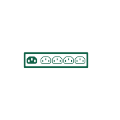PRODUCT CANCELLED. NETIO 4C is a small 110/230V PDU (Power Distribution Unit) with four controlled IEC-320 C13 (max 8A) power outlets. It includes an Ethernet switch and two LAN ports for network connections. Each of the four power outputs can be individually switched on/off over the web, from a mobile app, or using various M2M APIs (SNMP, MQTT, XML, Modbus/TCP, ..). Custom Lua scripts can run directly in the NETIO 4C device. As a distinctive feature, NETIO 4C provides a RS-232 serial port (3-pin) that can be controlled with a Lua script or used as a remote serial port.
|
Dear customers,
|
The NETIO 4C smart PDU is designed to distribute power in racks. Use the product whenever you need to individually control 110/230V power outlets. Individual power outputs can be controlled by a mobile app, by a computer program (via M2M API) or by a custom script (Lua) that runs directly in the NETIO 4C smart PDU.
Many customers use NETIO 4C to ensure a defined power-up sequence after power failures and to switch outlets on/off at specified times (Scheduler function). Another frequent application is a “PING Heartbeat” – automatic restart solution (IP WatchDog function).
Built-in Ethernet switch
The two LAN ports of NETIO 4C are connected to an internal Ethernet switch. This makes it easy to daisy-chain NETIO 4C devices and connect them all to a single LAN connection.
Functions for ordinary IT users
- Outlets can be controlled over the Web or with a mobile app (iOS / Android).
- The switching of outlets can be time-controlled by the Scheduler with a graphical interface.
- The IP WatchDog (automatic restart) function controls the 230V outlet by detecting “ping” responses. It can be used to restart unresponsive servers, routers or microwave links.
- ANxx (Application Notes) is a library of examples of using NETIO electrical outlets in various applications, connecting to third-party software, and so on.
M2M API
The NETIO 4C smart PDU (Power Distribution Unit) offers unmatched support for many network protocols that can be used to control each outlet. These network protocols are called the M2M (Machine to Machine) API (Application Programming Interface).
- Telnet (Kshell) / ssl
- URL API (http get)
- SNMP / SNMPv3
- XML (http / HTTPs)
- JSON
- Modbus / TCP
- MQTT (generic / MS Azure)
Security (ssl)
NETIO 4C supports enhanced network security. The HTTPs protocol establishes a secure connection between the browser and the web server.
The third SNMP v3 generation offers higher security in comparison to previous SNMP versions. The MQTT protocol for IoT cloud applications includes SSL security.
Monitoring of connected devices (IP WatchDog function)
The IP WatchDog function of NETIO 4C smart PDU monitors ping (icmp) responses. When the monitored device is powered from one of the controlled electrical outlets, NETIO can restart it by briefly disconnecting the power.
As a unique feature, users can use Lua scripts to write more complex conditions for monitoring other devices. For example, the correct operation of other devices (heartbeat) can be checked by parsing XML files, loading web pages, and so on.
RS-232 serial port of NETIO 4C
The NETIO 4C smart PDU provides a RS-232 serial port at a 3-pin connector. The serial port can be used as a remote serial port (a tunnel from a TCP connection to the serial port), or controlled with Lua scripts.
Lua scripts can send strings to this serial port and read any responses. This makes it easy to connect various industrial devices in order to, for example, react to a high temperature sensed by a RS-232 sensor by switching on a particular outlet.
Lua – Programmable scripts
NETIO 4C smart PDU can run custom scripts. NETIO 4C supports the Lua scripting language. The user script (or several scripts) runs directly in the PDU. The scripts are written in the web interface. A library of sample scripts is being prepared as NETIO Application Notes.
Lua scripts can send e-mails, read values from RS-232, or switch individual outlets on/off.
User Lua scripts can also:
- Switch individual power outlets on/off
- Send e-mails
- Send and receive icmp ping
- Download and parse XML files from other devices (from a given IP address)
- Receive http get requests (CGI scripts)
- Work with time (Scheduler)
NETIO 4C applications
The NETIO 4C smart PDU is typically used to distribute electricity in a 19" rack (cabinet) in a data center. Each IEC-320 outlet can be switched on/off, and several NETIO 4C smart PDUs can be connected in series thanks to two LAN ports.
Delayed switching-on of individual outlets when recovering from a power failure prevents circuit breakers from tripping. NETIO 4C features an electronic fuse as well as overvoltage and surge protection.