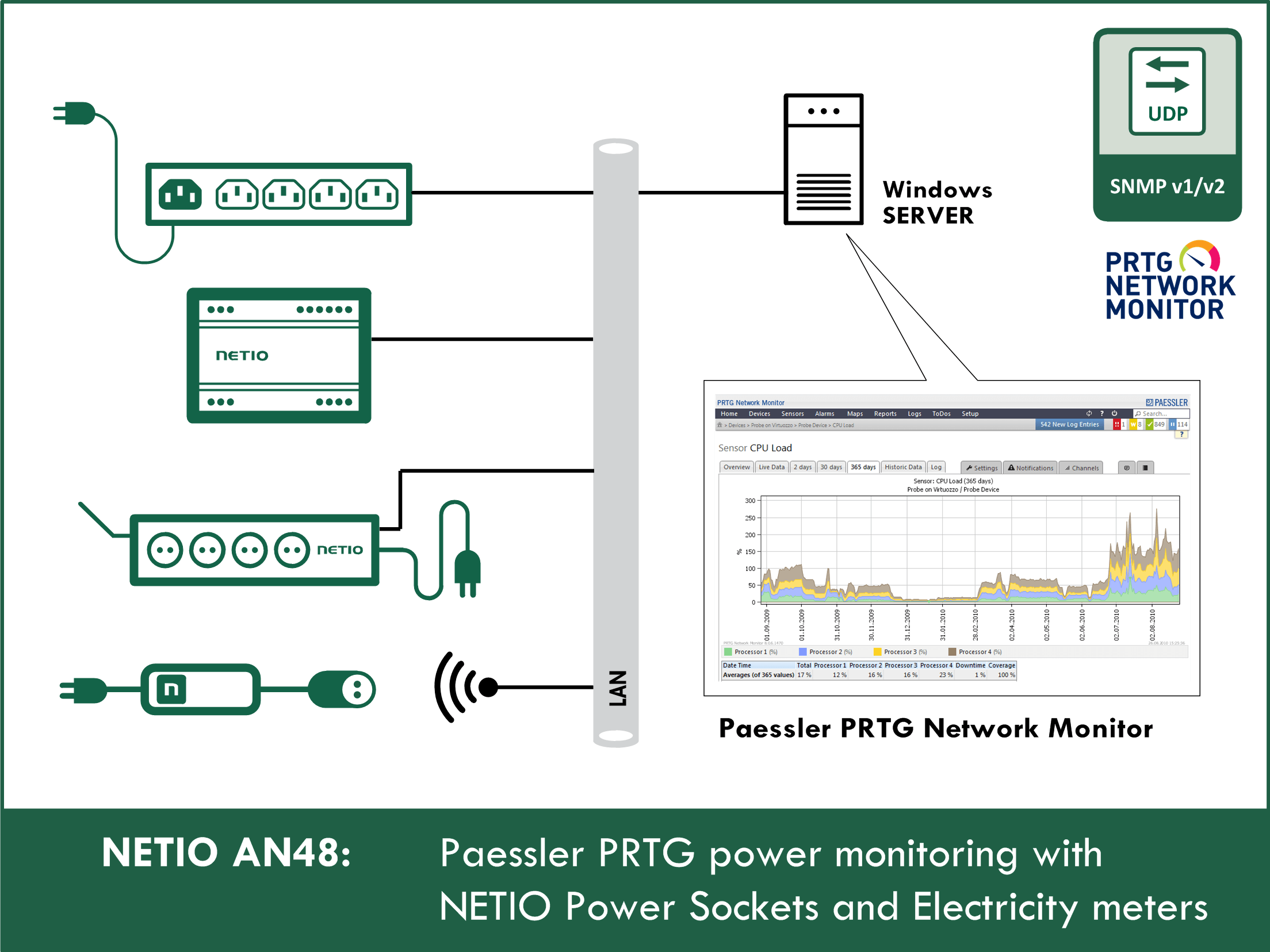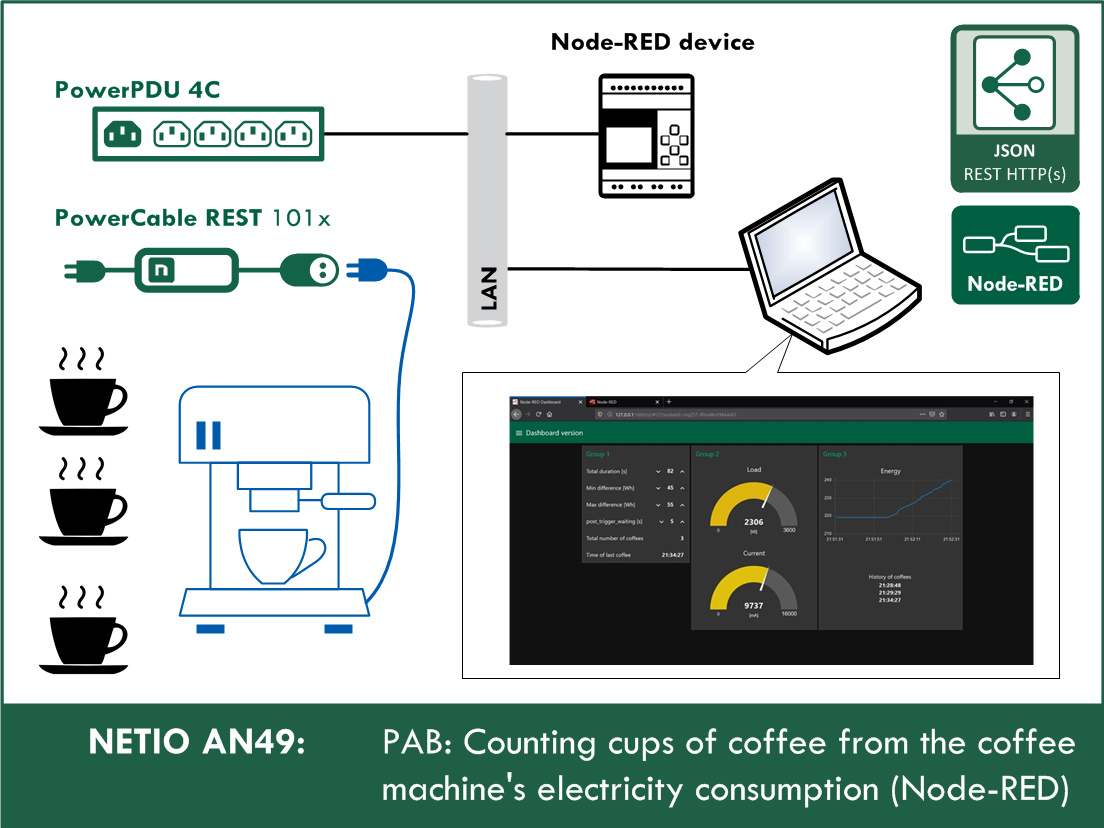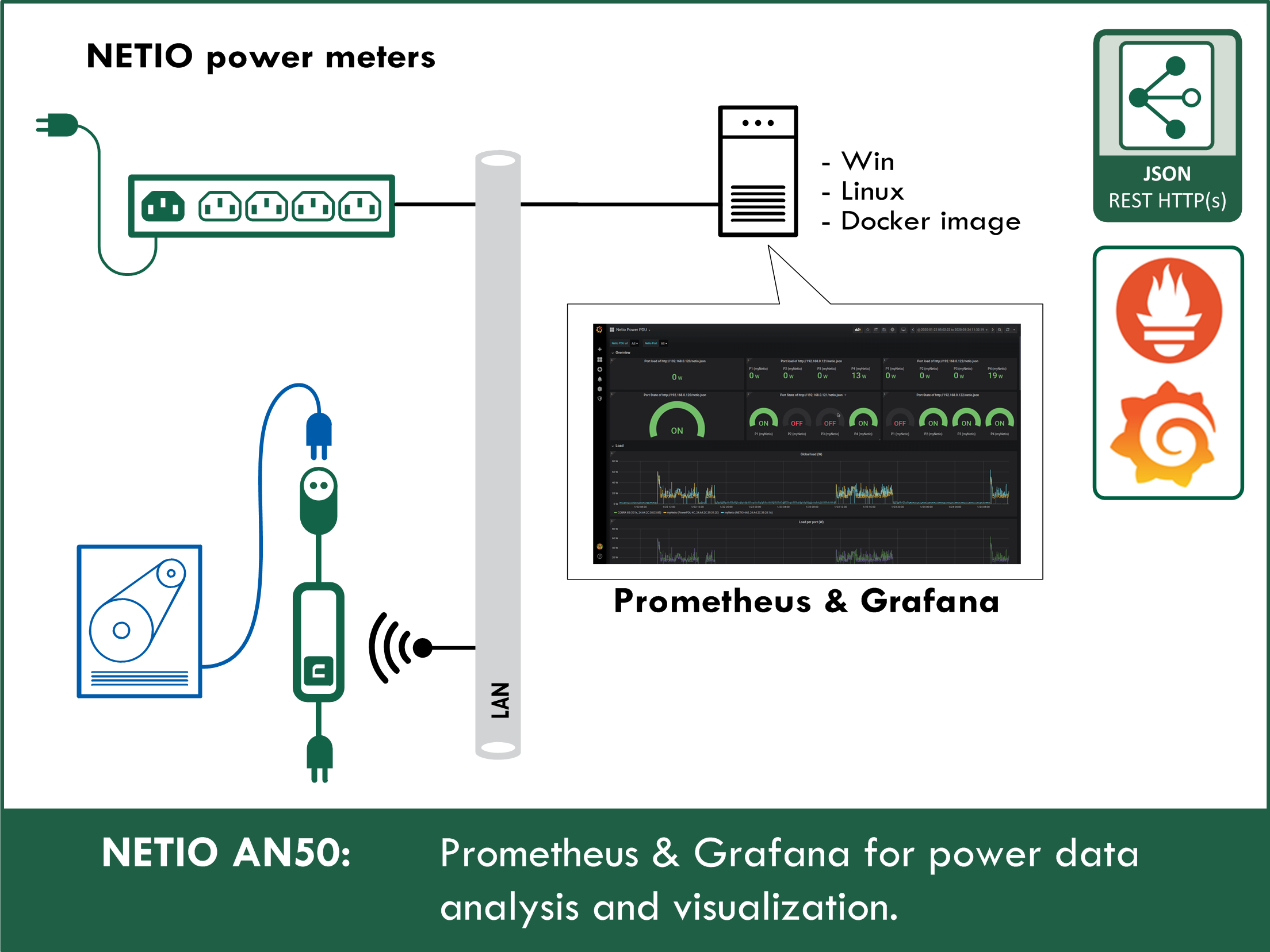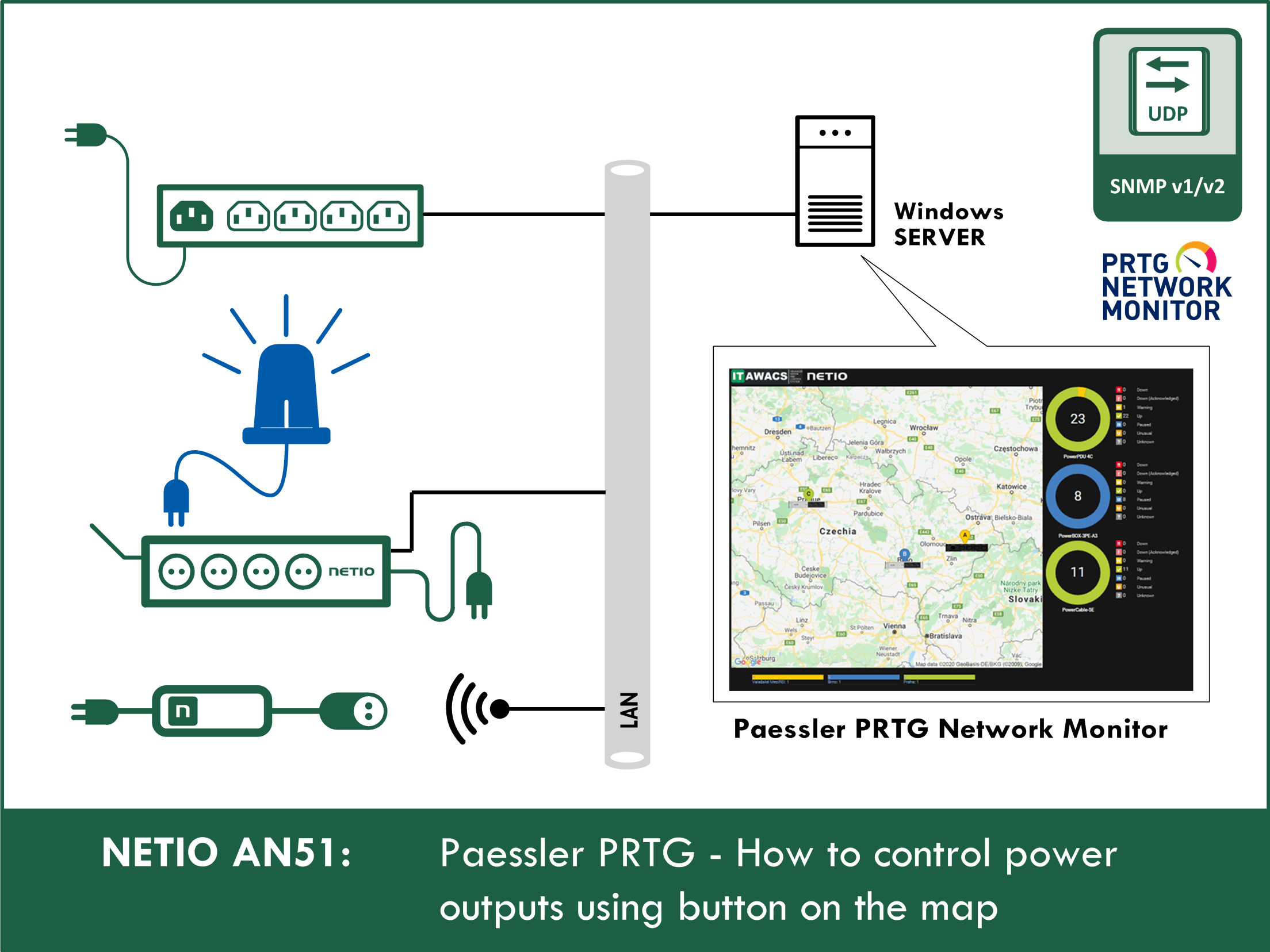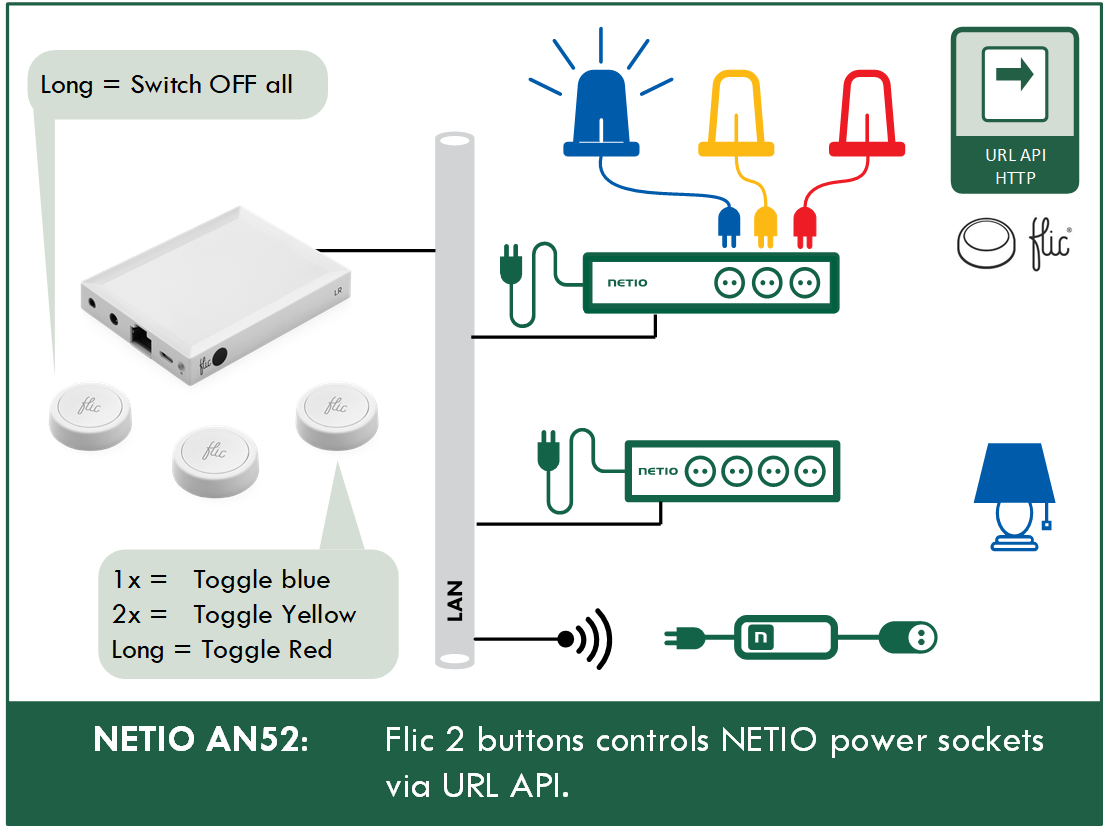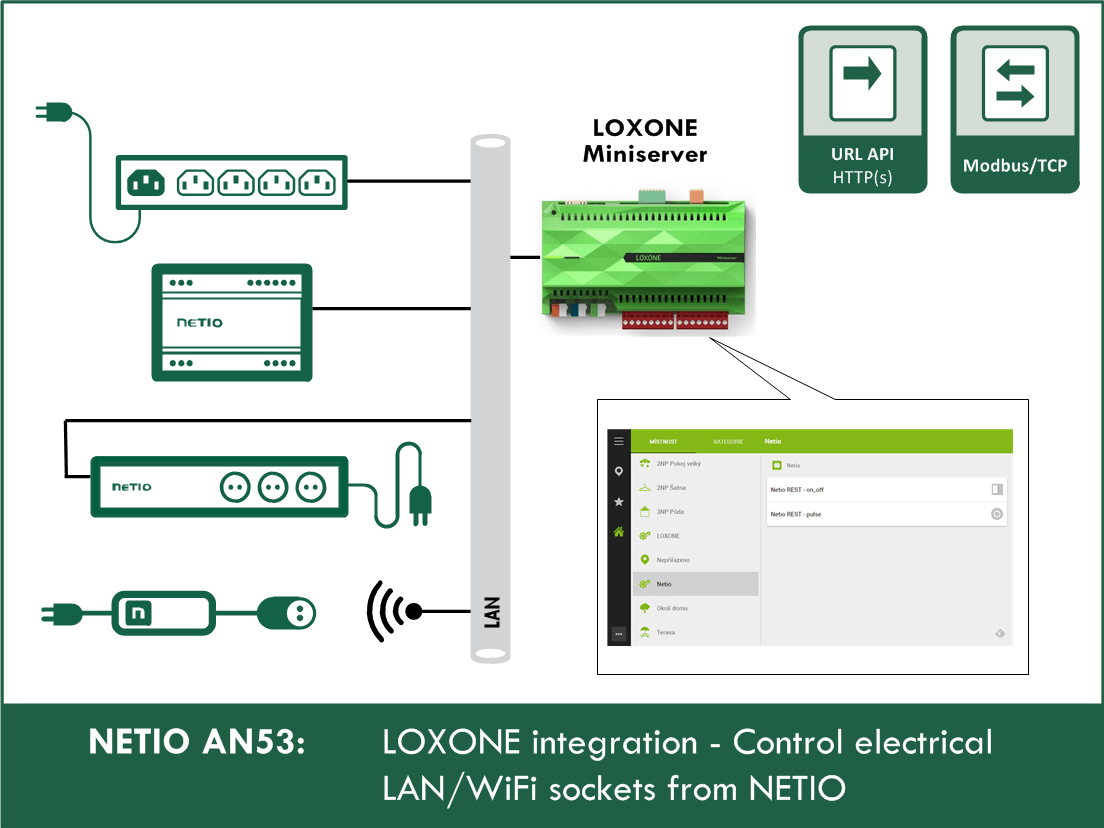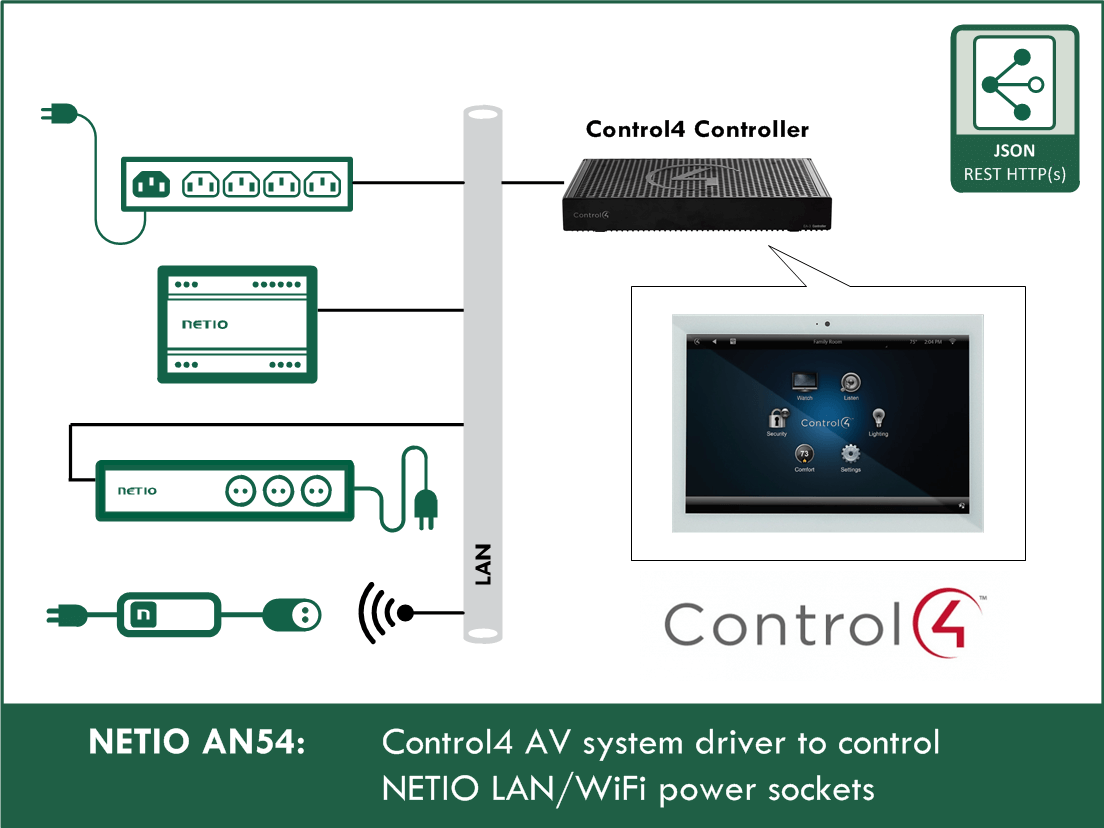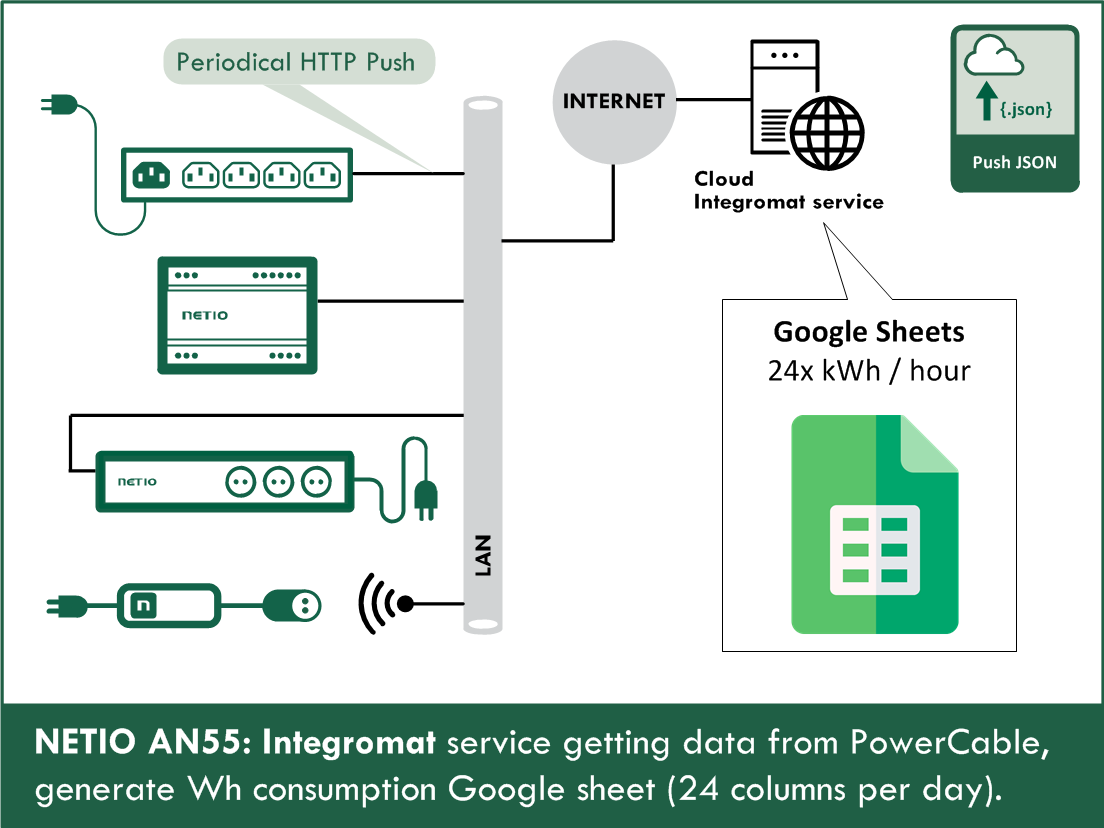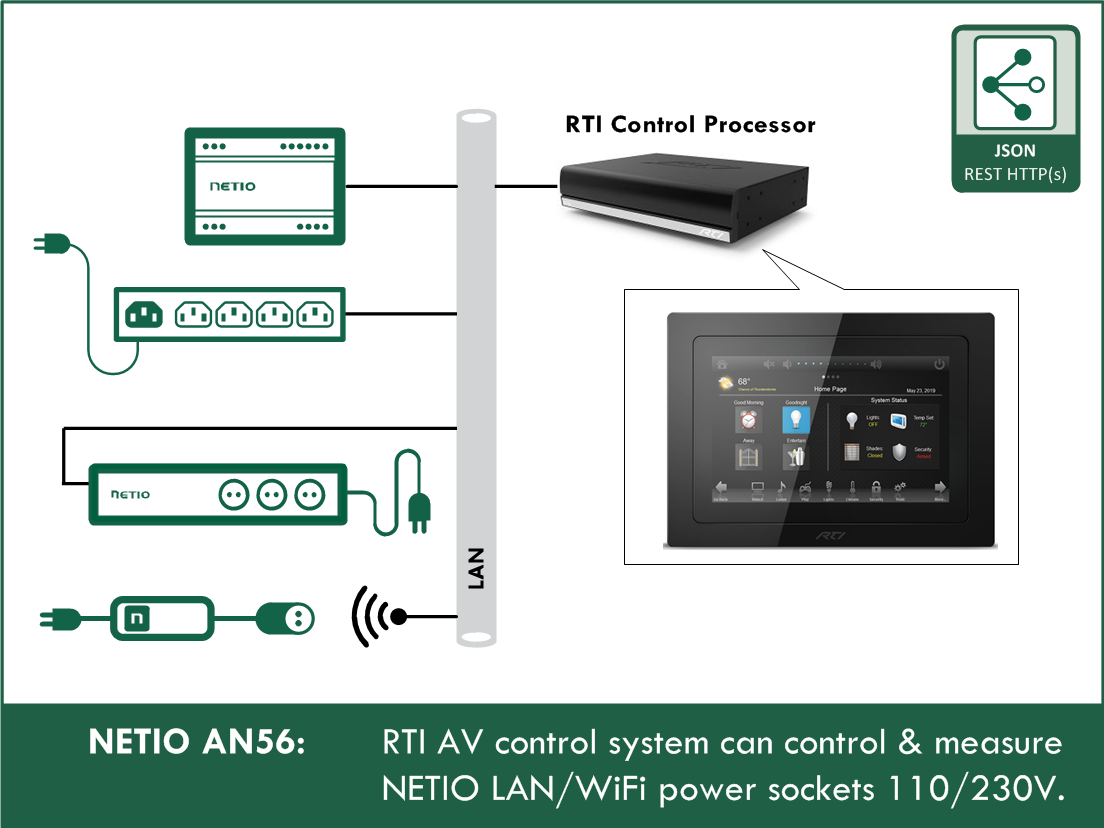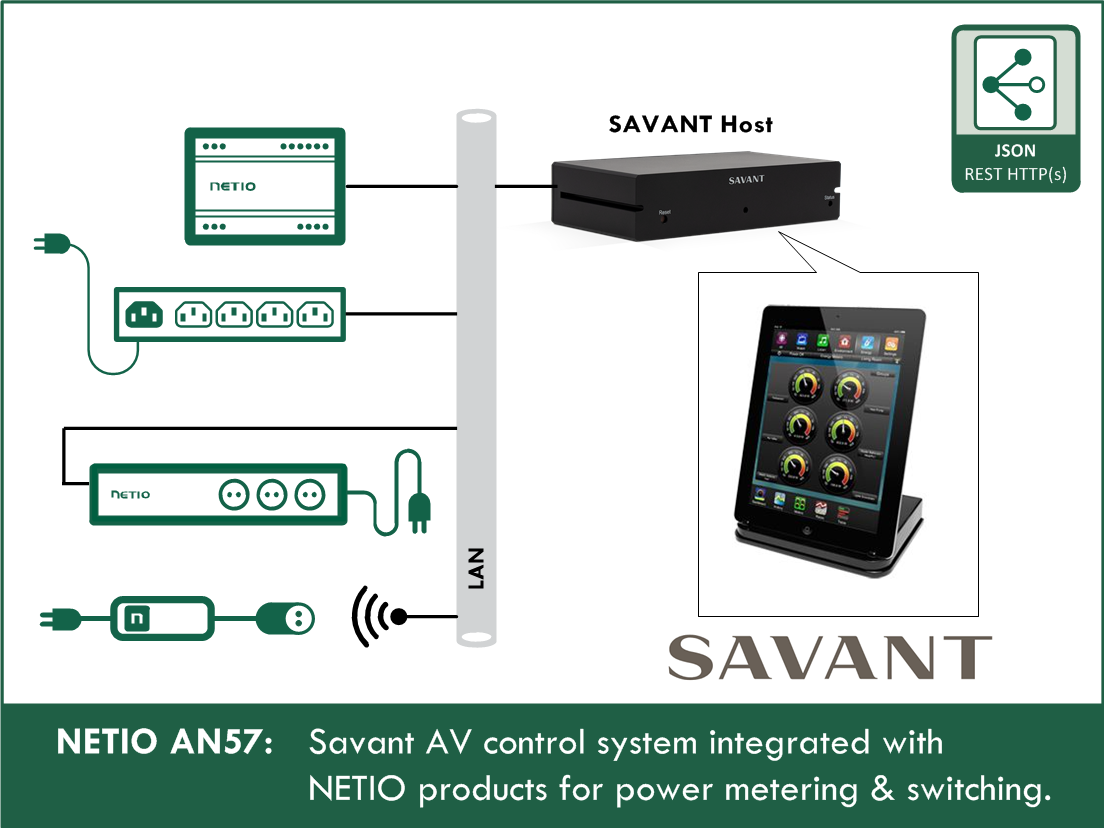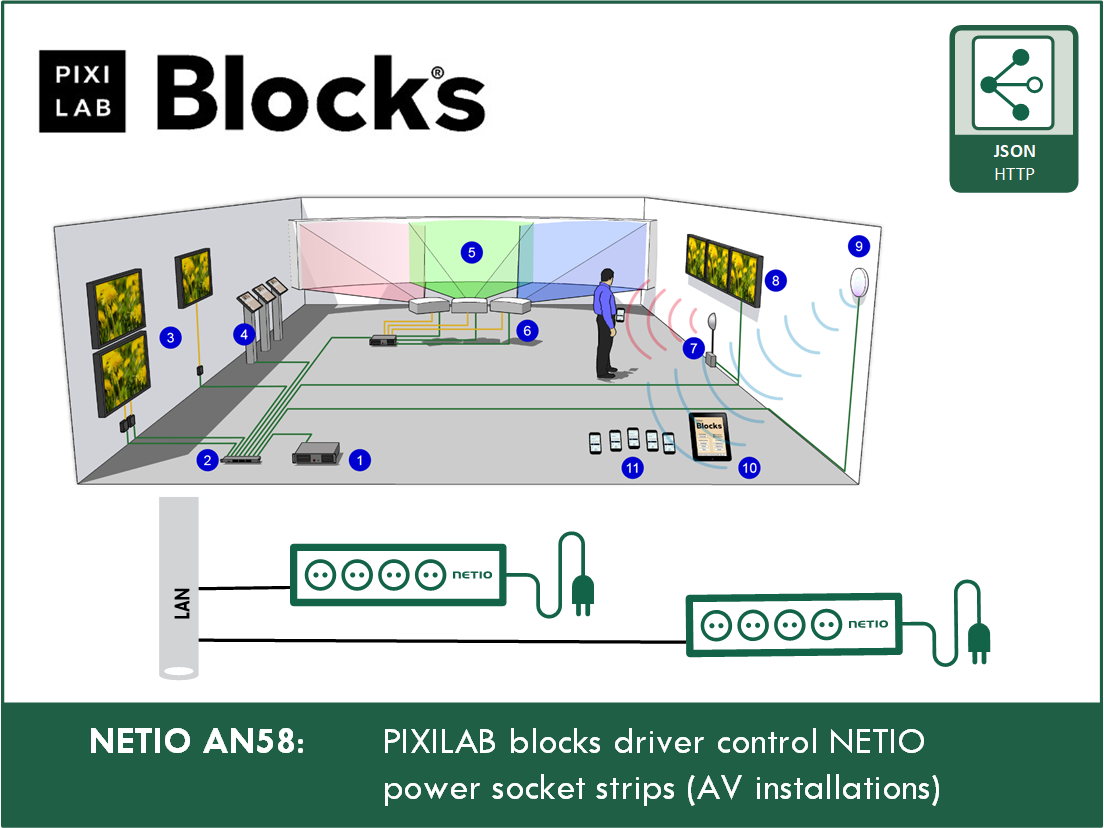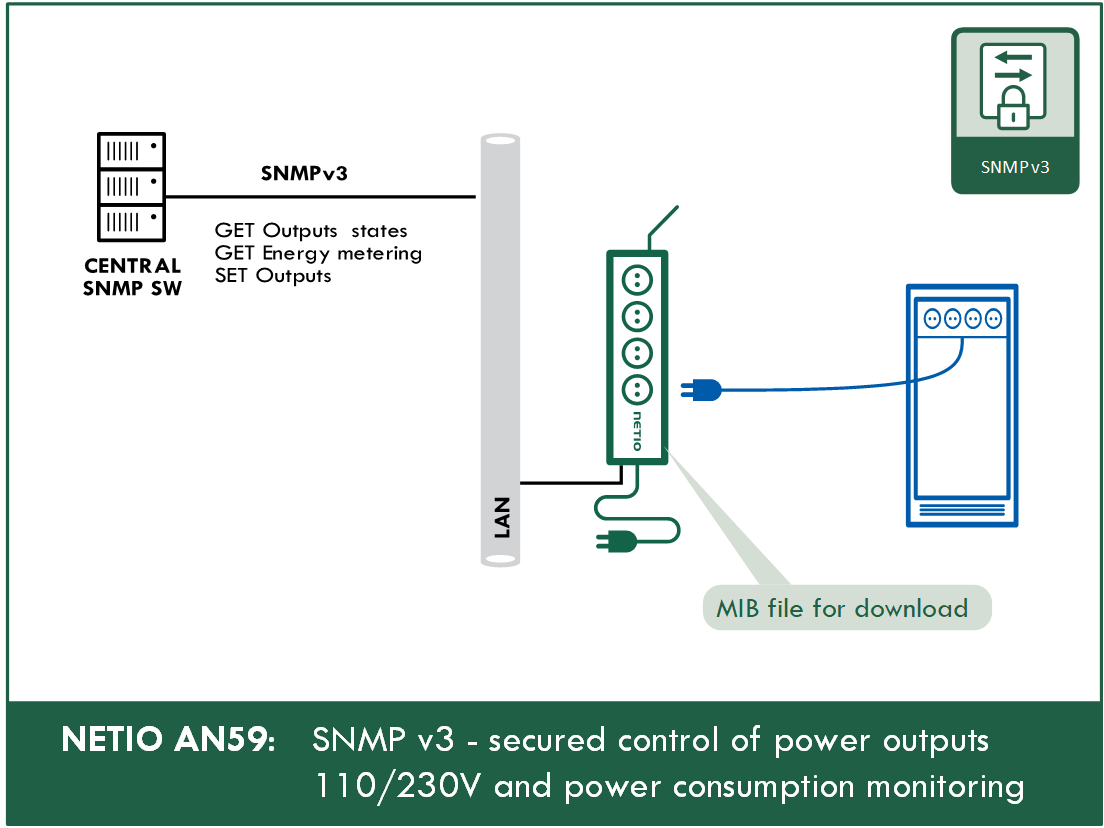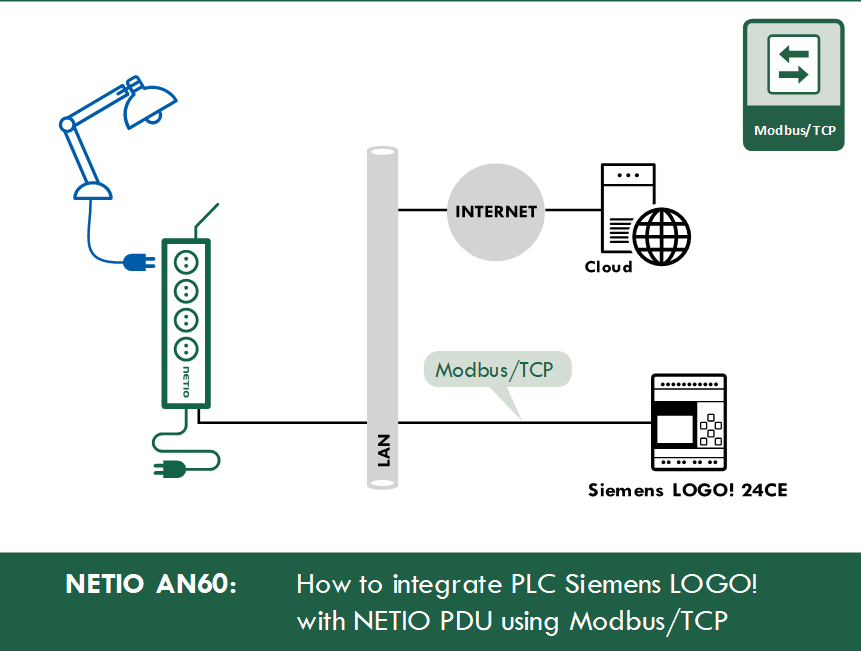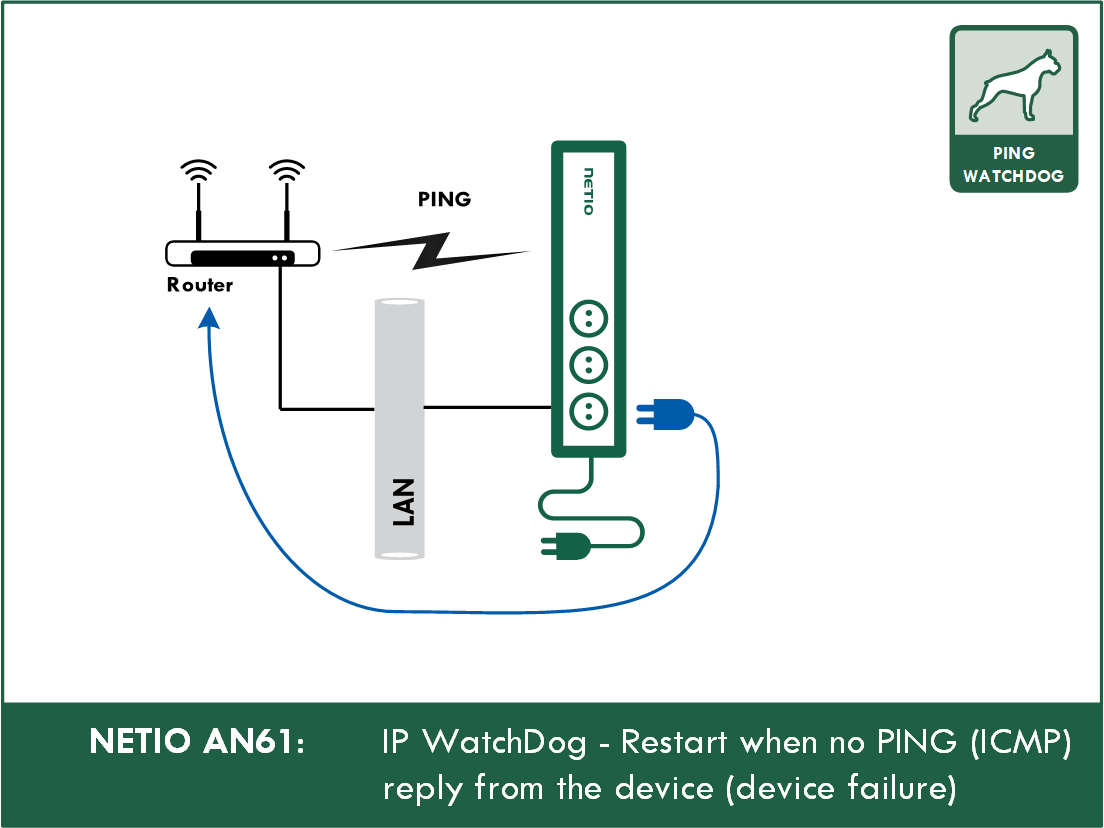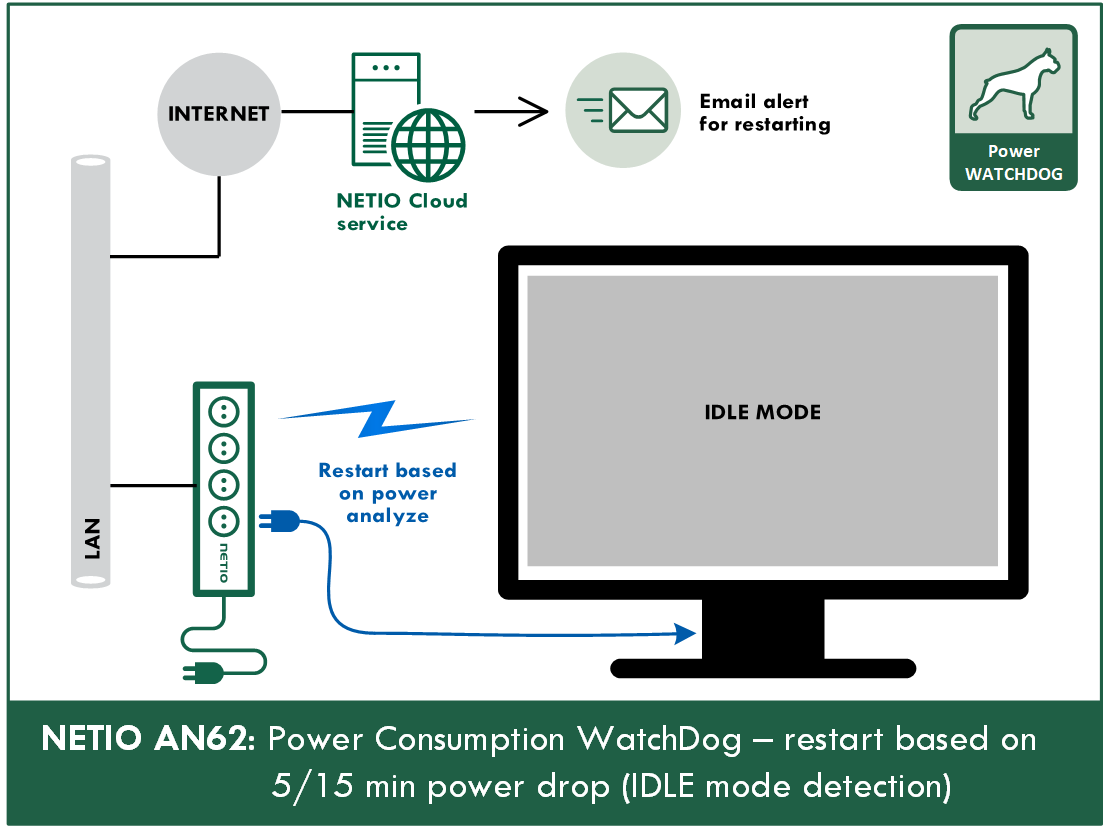AN48 shows how to read NETIO power socket states from the Paessler PRTG Network Monitor (Windows only) in order to measure energy consumption. In this example, the device is accessed over SNMP and its electrical parameters (Wh, W, A, Hz, Power Factor) as well as power output states (on/off) are read.
A PAB (Power Analyzer Block) in NETIO AN49 shows how to analyze the consumption of an appliance to count repeated actions (such as the number of coffees served by a coffee machine, or the number of times a parking gate barrier was lifted). In AN49, the consumption is measured by the NETIO device, and the Wh consumption in time is analyzed and the results displayed in Node-RED.
This application note describes Prometheus monitoring system, how to use it to monitor runtime information about NETIO power sockets and how to visualise obtained data in Grafana. It can be used in Linux / Windows / as Docker image. The used protocol is JSON.
AN51 shows how to use PRTG to monitor and control NETIO power sockets using a map. To control the power outputs, an external script is used to switch the outputs on and off over the URL API.
AN52 demonstrates how to configure the LAN-Bluetooth hub for Flic 2 wireless buttons in order to directly control NETIO power sockets. The system is completely autonomous, no Internet or cloud connection is needed.
NETIO AN53 demonstrates how to connect NETIO smart electrical sockets to the Loxone building automation system. The 230V sockets can be easily controlled from the Loxone system. URL-API or Modbus/TCP protocols can be used for the communication.
NETIO AN54 demonstrates how to connect NETIO devices (LAN / WiFi power sockets) to the Control4 system and control power sockets or relay outputs.
It's using the NETIO Pro Driver for Control4 by Intrinsic. NETIO Control4 driver is available as paid (Pro) version with energy consumption monitoring and Output status feedback.
Integromat is an online service that connects third party services through the Integromat cloud. NETIO AN55 shows how to periodically record hourly consumption data from a power socket to a Google sheet. Using http push, NETIO PowerCable REST periodically accesses a webhook element in the customer’s Integromat cloud account. Integromat formats the data according to a specified template and stores the data to the customer’s Google sheet.
Application Note AN56 describes how to connect NETIO power PDUs and smart power sockets to RTI control system via driver PRO. Driver allows switching each output of NETIO power socket individually and power monitoring.
NETIO AN57 shows how to connect NETIO power measurement and control systems to the SAVANT system. Savant is an intuitive AV system for smart homes, yachts and commercial establishments.
AN58 describes how to connect NETIO power PDUs and Smart power sockets to PIXILAB Blocks control system via custom made driver with JSON communication. From PIXILAB Blocks you can easily control lights, AV screens and other electrical devices.
NETIO devices allow reading of outputs states and values of electrical measurements via SNMPv3 (SNMP get) and control of PDU outputs (SNMP set). AN59 describes how to implement reading and writing using SNMP v3 in MS Windows and Linux.
AN60 Application Note describes how to measure and control outputs of NETIO devices from Siemens LOGO! using Modbus/TCP. NETIO PDU can be located outside of an electric switchboard and the PLC controls it over LAN.
AN61 Application Note describes how to configure PING Watchdog function in the NETIO devices. Part 1 shows simple example with periodical pinging to 1 IP address only and restarting device connected to Output 1. Part 2 shows extended option with ping to 2 various IP addreses and restart of device Output 1 when both IPs do not reply (= local connectivity failure).
AN62 Application Note describes Power consumption WatchDog function in the NETIO devices and how to configure it. This function is used to detect a power drop of a monitored device and react to it with NETIO device restart.